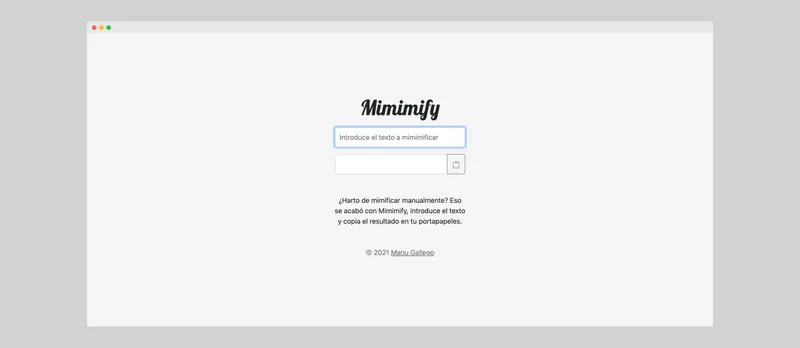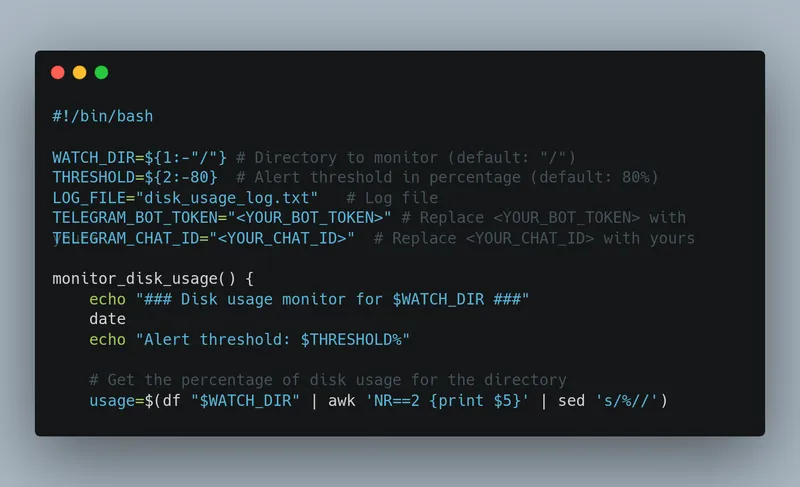Published on 2024-11-05 07:13 by Manu Gallego
Disk Usage Monitor
A simple Bash script that monitors disk usage on a specified directory and sends alerts via Telegram if usage exceeds a defined threshold. This script is useful for system administrators and developers who want to keep track of disk space usage and avoid running out of space unexpectedly.
Features
- Monitors the disk usage of a specified directory.
- Sends alerts to a Telegram bot when disk usage exceeds a specified threshold.
- Logs alert messages to a file for future reference.
- Lists the current percentage of disk usage and the top space-consuming files/directories.
Prerequisites
- A working Telegram bot (you can create one using BotFather).
- Your bot’s token and your chat ID to send messages.
curlinstalled on your system to send HTTP requests.
Installation
-
Clone the repository:
git clone https://github.com/MGalego/disk-usage-monitor.git cd disk-usage-monitor -
Edit the script:
- Open
disk_usage_monitor.shin your preferred text editor. - Replace
<YOUR_BOT_TOKEN>with your bot token. - Replace
<YOUR_CHAT_ID>with your chat ID.
- Open
-
Make the script executable:
chmod +x disk_usage_monitor.sh -
(Optional) Set up cron job:
- You can set up a cron job to run the script daily. Open the crontab editor:
crontab -e - Add a line to run the script every day at 8:00 AM:
0 8 * * * /path/to/disk_usage_monitor.sh / 80 - Make sure to replace
/path/to/with the actual path to your script and adjust the threshold as necessary.
- You can set up a cron job to run the script daily. Open the crontab editor:
Usage
To run the script manually, you can execute:
./disk_usage_monitor.sh / 80
- Replace
/with the directory you want to monitor (default is the root directory). - Replace
80with your desired alert threshold percentage (default is 80%).
Log File
The script logs all alert messages to disk_usage_log.txt in the current directory.
License
This project is licensed under the MGPL-3.0 License. See the LICENSE file for details.
Acknowledgments
- Telegram Bot API for the messaging capabilities.
- Bash scripting for the implementation.
View on GitHub
Written by Manu Gallego
← Back to blog